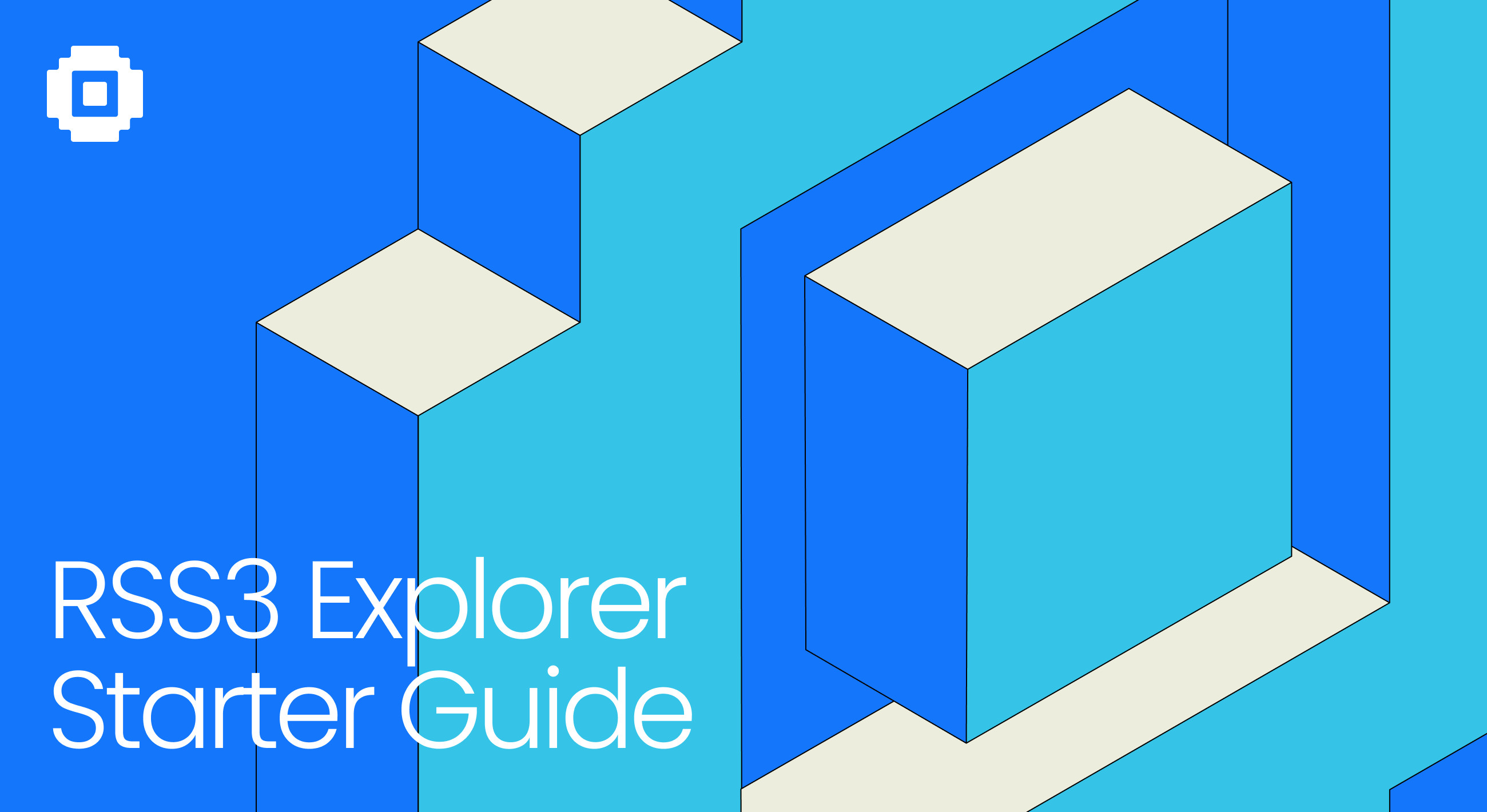One of the best ways to interact with the Alpha Mainnet is through the RSS3 Explorer. While many of you might not be so familiar with what you can do with it, here is a quick starter guide to help you quickly get onboard.
How to Bridge $RSS3 to/from VSL
Using the following bridge, $RSS3 can be bridged from Ethereum to the VSL: https://explorer.rss3.io/bridge
Deposit to VSL
- Connect the wallet, enter the amount to be deposited, and click the "Review Deposit" button.

- Approve token allowance if it's your first bridging transaction.

- Confirm and click the "Initiate Deposit" button. Confirm the transaction in your wallet.
- Your deposit is now complete.
Withdraw from VSL
- Connect the wallet, enter the amount to be withdrawn, and click the "Review Withdraw" button.

- Confirm and click the "Initiate Withdrawal" button. Confirm the transaction in your wallet.
- Your withdrawal has now entered the Two-Step Withdrawal, you can check the progress via "View History" at any stage.
- Prove your withdrawal after the waiting period (up to 1 hour).

- Claim your withdrawals after finalization (7 days).

- Your withdrawal is now complete.
How to Stake $RSS3 to a Node
You can stake $RSS3 to any Node.
In the Node list, browse and select the one you want to stake to. 
In the Node detail page, click “STAKE”.
 You will see how many underlying $RSS3 can be represented by 1 chip. Stake a certain amount of $RSS3, and you will get the corresponding number of chips. For example, in the case below, 1 chip will represent 5,000 RSS3—staking 20,000 RSS3 will result in 4 chips being minted.
You will see how many underlying $RSS3 can be represented by 1 chip. Stake a certain amount of $RSS3, and you will get the corresponding number of chips. For example, in the case below, 1 chip will represent 5,000 RSS3—staking 20,000 RSS3 will result in 4 chips being minted.
Click the “STAKE” and confirm in your wallet. 
After successfully staking, you can review the transaction and chips you get.

You may also see your staking history.

How to Unstake $RSS3 from a Node
If you’ve staked $RSS3 to a Node, you can unstake them whenever possible.
“Unstaking is not supported in the current stage. It will be supported when the Production Mainnet is released.
If you are interested in becoming a node, read this helper manual to get started.